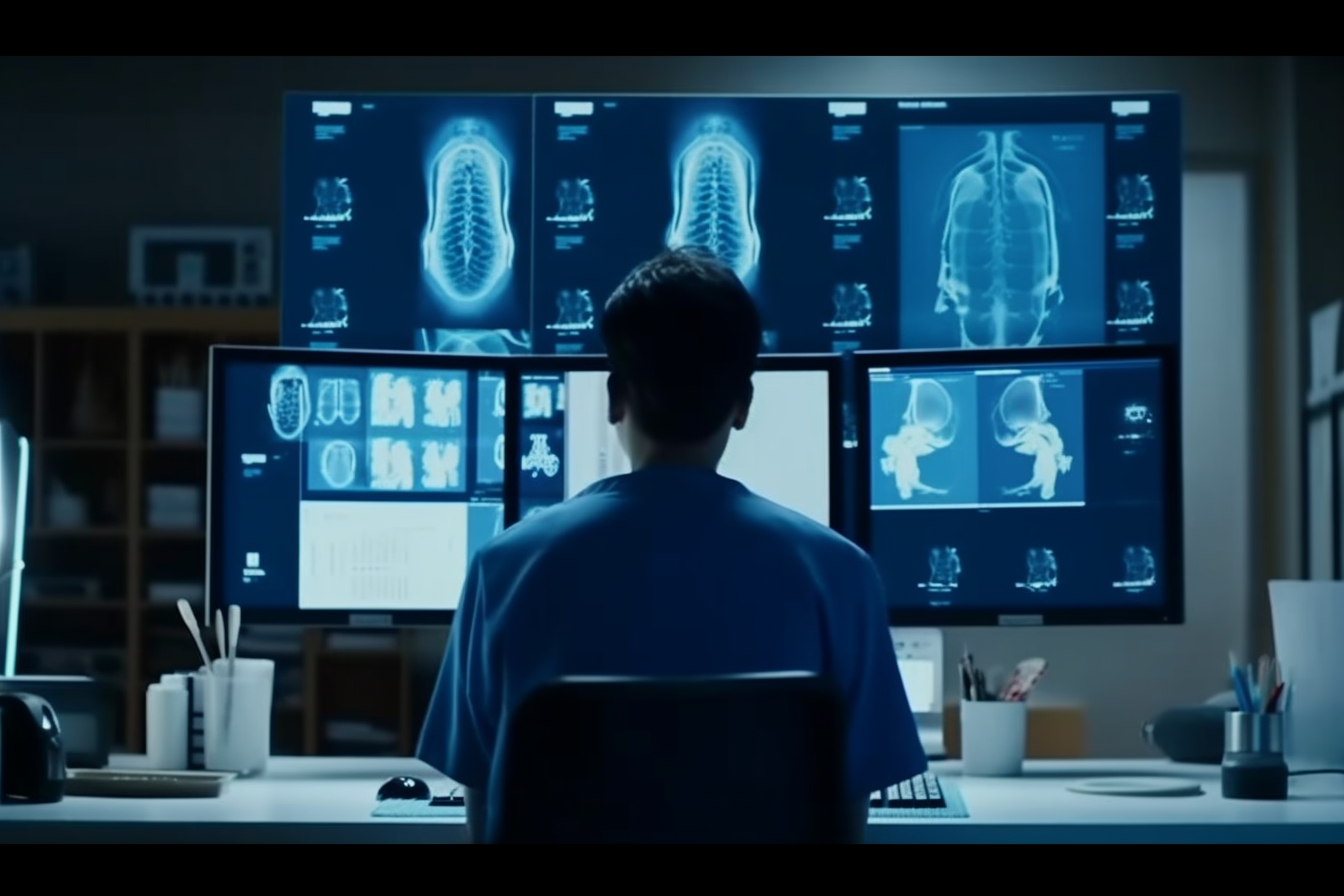Experience Superior Diagnostic Imaging with the Barco® Coronis Fusion MDCC-6330, tailored for radiologists seeking the finest diagnostic imaging performance. This state-of-the-art 6MP fusion display boasts color DICOM calibration, a pioneering feature that sets new standards in the industry. The unparalleled image quality of the Barco® Coronis Fusion MDCC-6330 is a result of Barco®'s exclusive LCD panel technology developed explicitly for the MDCC-6330. By incorporating the latest advancements in IPS capabilities, Coronis MDCC-6330 delivers exceptional brightness and an outstanding contrast ratio, revealing even the subtlest details and empowering you to make the most precise diagnoses. Additionally, full ACR compliance ensures cutting-edge MDCC-6330 is the ideal choice for radiologists looking for the best quality image in diagnostic imaging.
Greyscale & Color DICOM Calibration with Barco's® I-Guard Technology
Barco's® I-Guard technology, a key feature of the Coronis MDCC-6330 display, utilizes an integrated front-of-screen photometer to continuously assess image quality and maintain precise DICOM calibration. By offering seamless compatibility with Barco's® MediCal QAWeb service, I-Guard provides radiologists with a comprehensive solution for quality assurance and effortless calibration management. I-Guard's intelligent monitoring capabilities adapt to the unique requirements of the radiology field, making it an indispensable tool for rads seeking to enhance diagnostic confidence and optimize patient care.


Uniform Luminance Technology
Barco's® Uniform Luminance Technology (ULT), a feature of MDCC-6330, specifically designed to address the challenges faced by radiologists. Traditional LCD displays often exhibit non-uniform brightness in over 25% of the screen area, resulting in image noise and compromised quality. ULT technology, however, eliminates color and luminance inconsistencies, ensuring full compliance with DICOM GSDF standards across the entire screen area.
Single View & Display Partitioner
Barco's® User-friendly Workflow Tools provide advanced functionalities such as SingleView and Display Partitioner. SingleView enables you to connect your dual-input display and utilize it as a unified desktop without any disruptions at the center of the screen. This removes the need for an additional monitor and creates a more adaptable desktop where images can be positioned at the center without any risk of distortion. Conversely, Display Partitioner allows you to divide a single input source into two sections on your screen, which proves particularly valuable for multitasking or juxtaposing distinct images side by side. Both SingleView and Display Partitioner are crafted to augment your workflow and boost productivity by offering greater command over your display.


SpotView™
SpotView momentarily enhances display brightness within a circular area of interest, enabling the inspection of intricate details. This feature dynamically refines contrast and, if desired, magnifies or inverts pixels within the SpotView region, providing an optimized viewing experience for subtle nuances.
Ambient Light Compensation (ACL)
Barco's® Ambient Light Compensation (ALC) technology in Coronis Fusion MDCC-6330 guarantees DICOM compliance under all lighting circumstances by assessing the display brightness in relation to the surrounding ambient light. In conjunction with MediCal QAWeb, it alerts users when the ambient light surpasses a predetermined limit. This ensures the finest image quality, allowing you to discern critical details in any workspace. Benefit from unwavering DICOM compliance and exceptional image quality in diverse environments by utilizing the ALC feature.


DimView
DimView intelligently dims supplementary displays utilized for patient worklists or dictation, reducing peripheral light during readings and allowing your eyes to concentrate on the diagnostic screen. You can choose which display(s) should dim automatically when the cursor is not hovering over them. Each display can be dimmed individually (DimView), or the dimming of all auxiliary displays can be synchronized (DimView Link), providing a customizable experience tailored to your preferences.
Experience Ergonomic Flexibility with Coronis Fusion's Solid Alloy Stand
Barco® Coronis Fusion MDCC-6330's stand boasts enhanced usability, offering increased comfort and adaptability while utilizing the monitor. It features tilt and swivel and height adjustment capabilities, enabling you to position the display at your desired angle. Moreover, the stand incorporates a connector compartment cover for concealing cables, ensuring a tidy and well-organized work area. Experience heightened comfort and user-friendliness with Barco® MDCC-6330's flexible stand.


MDCC-6330 & MXRT: Unrivaled Diagnostic Precision
Optimize your reading experience by pairing the Barco® Coronis Fusion MDCC-6330 with a Barco® MXRT graphics card. This powerful combination delivers exceptional image quality and performance, ensuring accurate and efficient diagnostic capabilities for radiologists. The MXRT-5600, MXRT-6700, MXRT-7600 and MXRT-8700 graphics card are specifically designed to enhance the capabilities of the MDCC-6330, providing seamless integration and the highest possible image quality in the medical imaging field. Experience unparalleled clarity and precision in your diagnostic workflow by choosing the Barco® MDCC-6330 and MXRT graphics card bundle.
Anti-Reflective Glass Boosts Radiologist Clarity
The Barco® MDCC-6330 display is equipped with an anti-reflective coated protective glass that significantly enhances performance and visual clarity for radiologists. This advanced coating technology minimizes glare and reflections, allowing medical professionals to view images with exceptional sharpness and accuracy. By reducing visual distractions, the anti-reflective coated protective glass enables radiologists to focus on the critical details, leading to more precise diagnoses and improved patient outcomes. Experience unparalleled image clarity with the Barco® MDCC-6330 and its innovative anti-reflective protective glass.


Barco® QAWeb Calibration & QA Software
Like all of Barco's® medical display systems, MDCC-6330 includes the convenience of MediCal QAWeb, Available as both stand alone local workstation installation or cloud-based subscription technology for automated calibration and Quality Assurance. That means maximum uptime of the display with no need for human intervention.
MDCC-6330: Balanced Weight & Dimensions
The Barco® MDCC-6330 display, featuring dimensions of 730mm (28.7 inches) in width, 580mm to 675mm (22.8 to 26.5 inches) in height (adjustable with the stand), and 261mm (10.2 inches) in depth, is designed with stability and sturdiness in mind, ensuring a reliable and robust medical imaging solution. Weighing 20.5kg (45.2 lbs), its solid construction and well-balanced stand provide a secure and dependable workspace for radiologists. The MDCC-6330's durable design not only adds to its longevity but also instills confidence in the accuracy and consistency of the diagnostic images displayed.


SmartCursor: Effortless Cursor Movement Across Varied Displays for Radiologists
Do you often face the frustrating issue of cursor trapping on the edges of differently-sized displays? SmartCursor™, developed by Barco, offers an ideal solution to this problem. This practical feature eliminates cursor sticking on the edges of adjacent displays with varying sizes, ensuring seamless navigation.
Application Appearance Manager (AAM)
The Application Appearance Manager (AAM) offers a solution to the problem of high display luminance when using a diagnostic display for non-diagnostic applications such as viewing text documents or emails. In such situations, the display's high brightness can cause eye strain. With AAM, you can set specific application windows to a lower luminance or different color profile while retaining the full diagnostic luminance for applications requiring it. This feature allows for greater visual comfort and reduced eye strain while maintaining the necessary brightness level for diagnostic use. AAM provides a flexible solution that can be customized to the user's preferences, improving the overall usability and versatility of the diagnostic display.