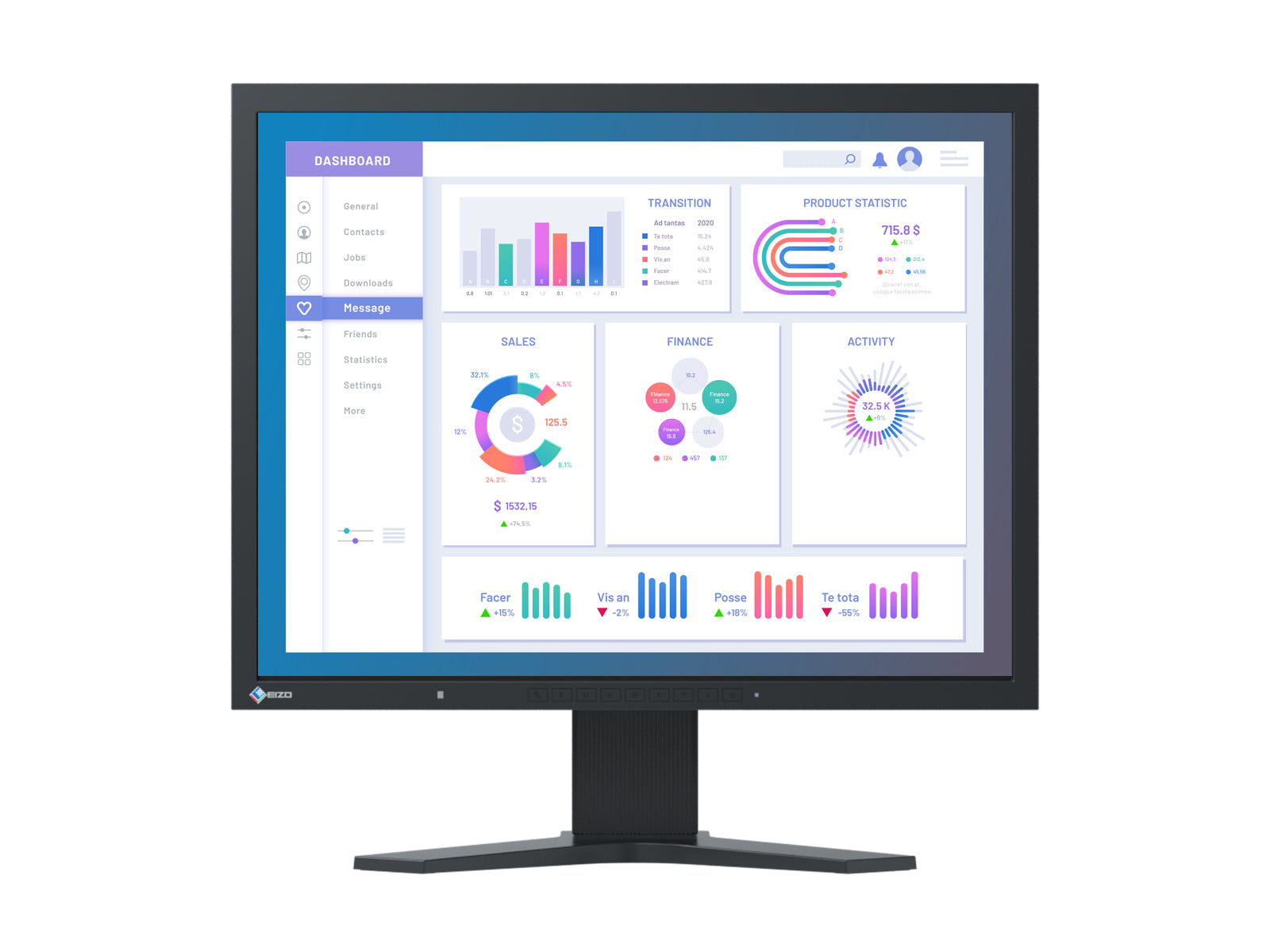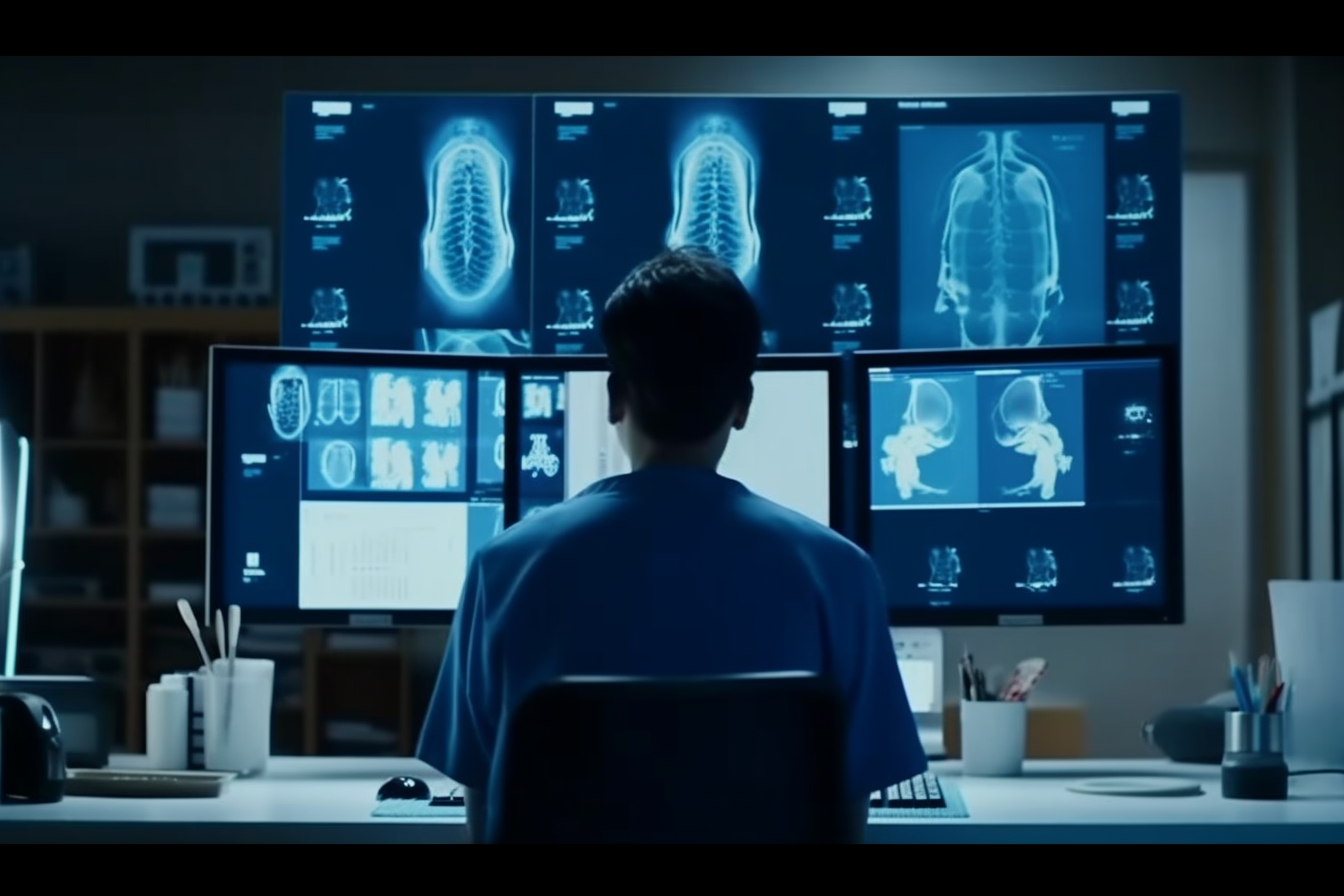The Eizo FlexScan S2133 Desktop LCD Monitor with its IPS panel and 1600 x1200, resolution, is ideal for businesses and control rooms that need to display a large volume of data as well as for CAD and other design work that require a brilliant color display.
Square Format with Ample Space
With a 21.3-inch screen and a 1600 x 1200 native resolution, the FlexScan S2133 displays a large volume of information so you can scroll less and work more efficiently.Viewing Comfort with an Ergonomic Stand
Adjust the screen to the most comfortable position with 82 mm height adjustment, 40° tilt, 70° swivel, and 90° rotation for portrait mode. Compatibility with VESA mounting standards allows the monitor to be removed from the stand for mounting on a movable arm or wall bracket.
Optimized Brightness with Auto EcoView
The Auto EcoView ambient brightness sensor on the front of the monitor measures ambient light and optimizes the screen's brightness so the screen is never too bright or too dark. This reduces both eye strain and the monitor’s energy consumption.
10-Bit Gamma Correction
This technology helps achieve accurate color by converting the 8-bit PC data to 10-bit, and assigning the ideal gamma values with a 10-bit look-up table (LUT) then returning the data to an 8-bit format for display.
IPS Panel with Wide Viewing Angles
The IPS (in-plane switching) panel offers 178° viewing angles to minimize color shift and contrast when viewing the screen at an angle. This ensures a stable and consistent display when two or more people view the screen at once or in a multi-monitor environment.
A non-glare screen reduces eye fatigue by dissipating reflective light that otherwise makes the screen difficult to see.
Getting Connected
Three input terminals are included – DisplayPort, DVI-D, and D-Sub. The DisplayPort cable can be quickly affixed and detached which makes it convenient for connecting the monitor to a notebook computer. With DisplayPort, you can easily build a multi-monitor environment by using a graphics board that has multiple DisplayPort connectors or a DisplayPort multi-display adapter.