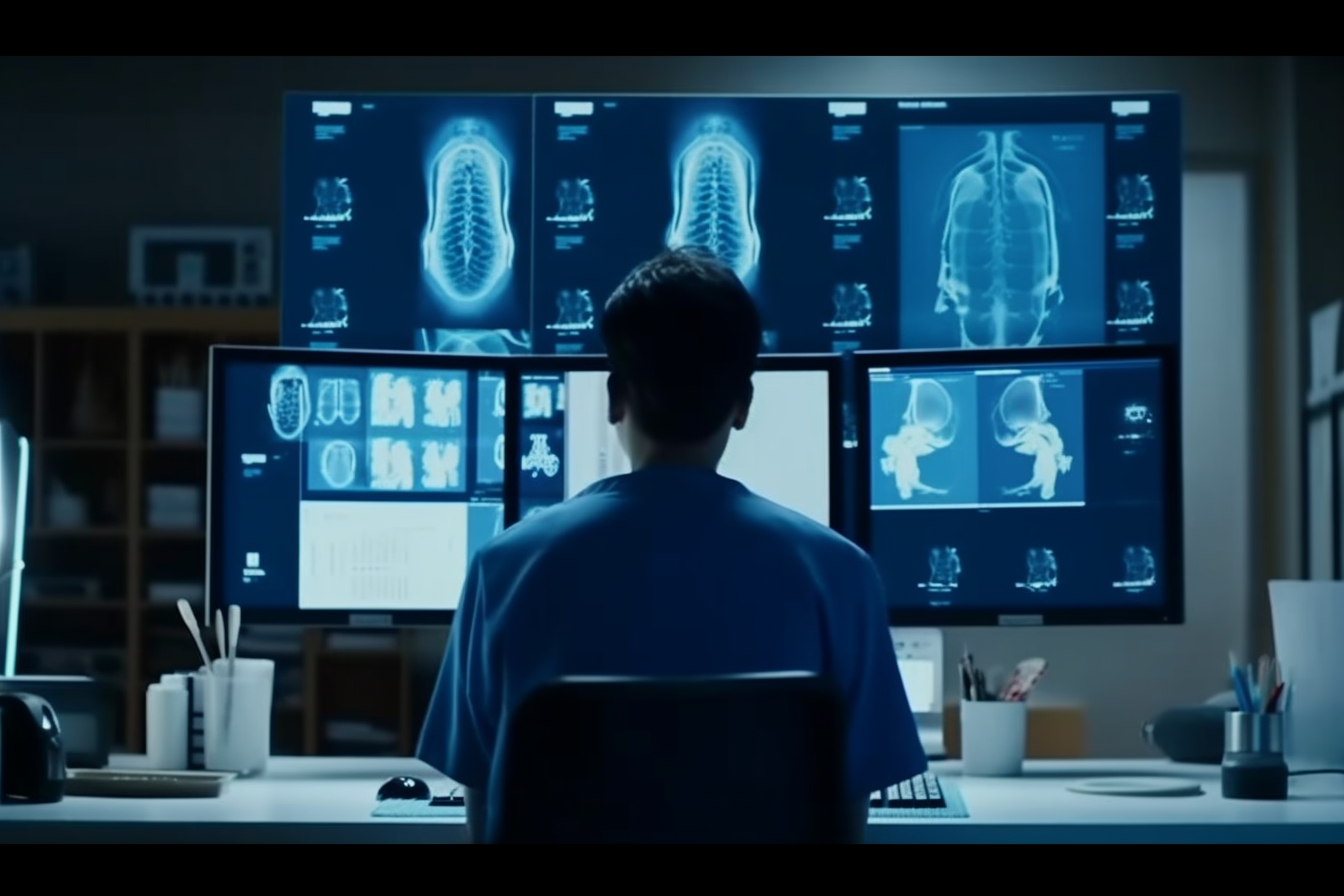NEC MultiSync PA241W 24" WUXGA 1920 x 1200 Widescreen Professional Graphics Display Monitor (PA241W)
Tackle even your most demanding color-critical projects with the 24" NEC MultiSync PA241W, a widescreen LCD display ideal for graphics/photography applications. This model, which touts a dynamic design, wide color gamut, 14-bit 3D LUT, eco-conscious features, high brightness, and many cutting-edge technologies, has created a new benchmark for accurate, consistent, and repeatable color performance.
AmbiBright™
Automatically adjust the backlight depending on the brightness of ambient lighting conditions. It also tells the monitor to enter power-saving mode whenever the ambient lighting falls below a predetermined value (like when lights are shut off at the end of the day), which can significantly reduce energy consumption.
DisplaySync Pro
DisplaySync Pro is a type of KVM (keyboard, video, mouse) switch. It allows multiple computers to be connected to the monitor through USB and share the attached USB devices, such as a keyboard and mouse, saving desktop space and increasing productivity.
MultiSync P/PA Series Picture in Picture
Displays a either second video source or the same video source in an adjustable sub-window over the main video source. The Picture in Picture window can display the video source in the same or an alternate color space.p>
Auto Image Rotation
Automatic rotation of the displayed image based on the orientation of the monitor head
3D LUT
Internal 14-bit programmable 3D lookup tables (LUTs) allow the display of 1.07 billion colors out of a palette of 4.3 trillion (with 10-bit DisplayPort input) for accurate color, smooth images, and hardware calibration.
Ambix4™
Allows up to four inputs (DisplayPort, VGA, and two DVI-D) to be connected to a single monitor and for each of the four signals to be displayed with the press of a button.
Rapid Response™
Delivers virtually uninterrupted, undistorted viewing of high-speed, full-motion video.
Digital Uniformity Compensation
Reduces screen uniformity errors and compensates for color/grayscale and luminance differences using new signal processing circuitry.
XtraView+™
Delivers wide viewing angles up to 178º horizontally and vertically (up to 89º up, down, left, and right) with less color shift and without glare, reflection, or distortion.
CableComp™
Equalizes the video signal to eliminate color halos on long cable runs.
Features:
-
DisplayPort provides maximum display performance
-
98.1% coverage of AdobeRGB color space
-
Supports 14-bit 3D internal programmable lookup tables (LUTs) for calibration
-
Picture in Picture and Picture by Picture modes increase productivity by displaying two sources simultaneously
-
XtraView+™ technology provides the widest viewing angles available with minimal off-angle color shift
-
DisplaySync ProTM controls two computers with only one keyboard and mouse
-
Color Vision Emulation for type P/D/T supporting Color Universal Design
-
The optional MultiProfiler application provides an intuitive interface to control the display's sophisticated technologies. Click here to download
-
DisplayPort cable compatibility notice
-
Available with SpectraViewII Color Calibration Kit (PA241W-BK-SV)
-
NaViSet Administrator 2: Free software solution that greatly eases administration and management of larger display device installations
Benefits
-
A variety of Monitor controls: MultiProfiler allows you to control the brightness, black level, and color gamut directly from the software in addition to many other settings. Changes to settings are made instantly to the monitor.
-
Picture Mode preset editing: Multiple picture modes can be quickly combined using MultiProfiler. Choose from the simplicity of built-in sRGB, Adobe RGB, DCI, DICOM, REC-BT709, and High Brightness modes, or load an ICC profile for color matching an existing printer or display. In addition, MultiProfiler helps you create a completely custom Picture Mode configuration, including controlling the gamma characteristics, color gamut, and white point.
-
Picture-in-Picture (PIP) configuration: The PIP modes can be completely configured directly in MultiProfiler, including the PIP mode, the video inputs, and the Picture Mode for the second video input. This greatly simplifies the management of multiple computer configurations.
-
DisplaySync Pro and USB hub configuration: The integrated USB hub in MultiSync PA Series monitors also can be managed through MultiProfiler to function as a keyboard/ video/mouse (KVM) switch. This feature maps the USB upstream ports to the various display inputs, which is useful for managing and controlling computers attached to the display.
-
Quick print preview: Create a print preview Picture Mode for your printer by loading its ICC profile in MultiProfiler. The Picture-in-Picture or Picture-by-Picture function can then be used to view the print preview in real time.
-
Automatic generation of ICC profiles: MultiProfiler automatically generates and updates ICC profiles as the color modes are selected or adjusted, reducing the need for a profiling package to profile the monitor.