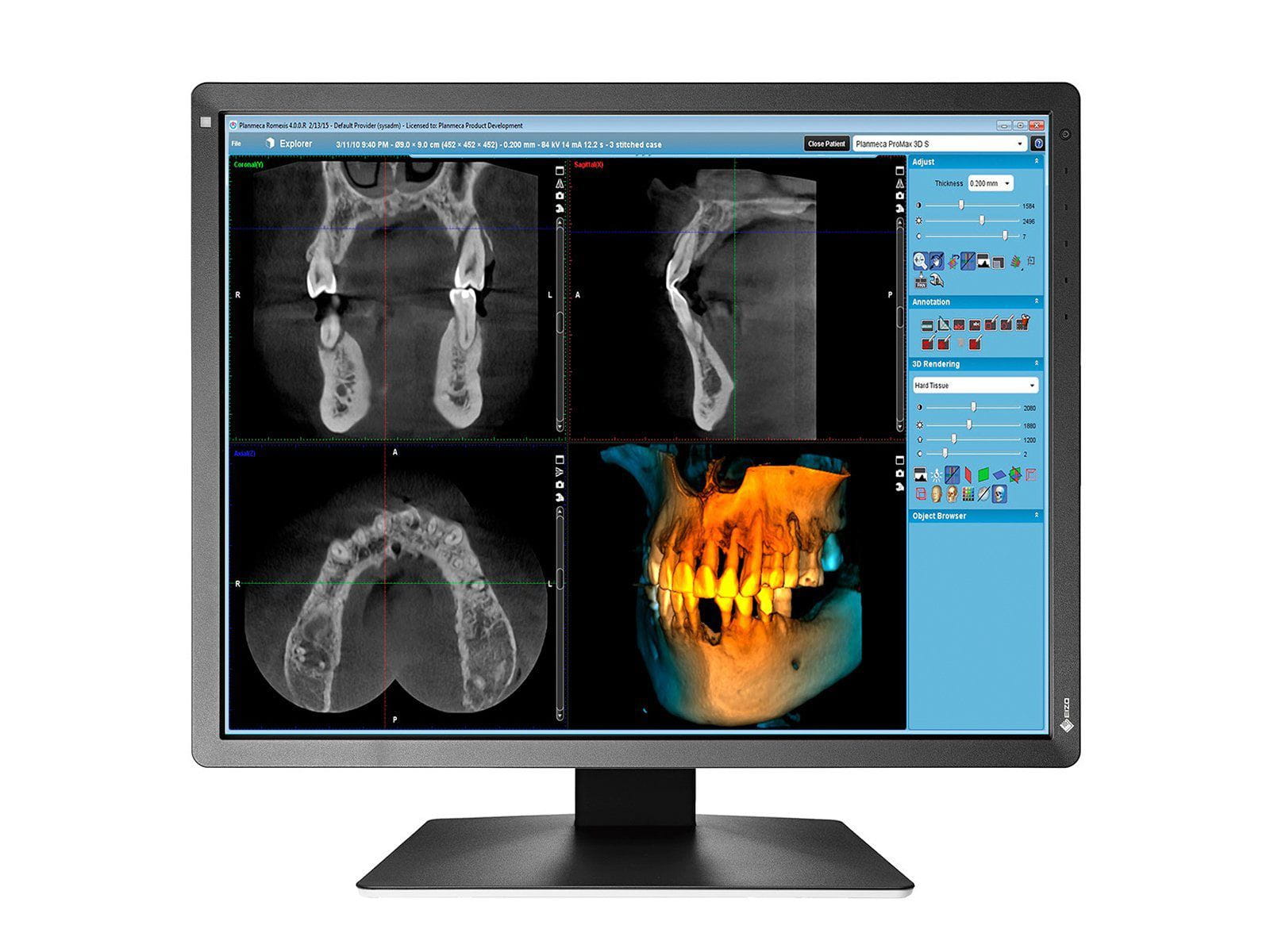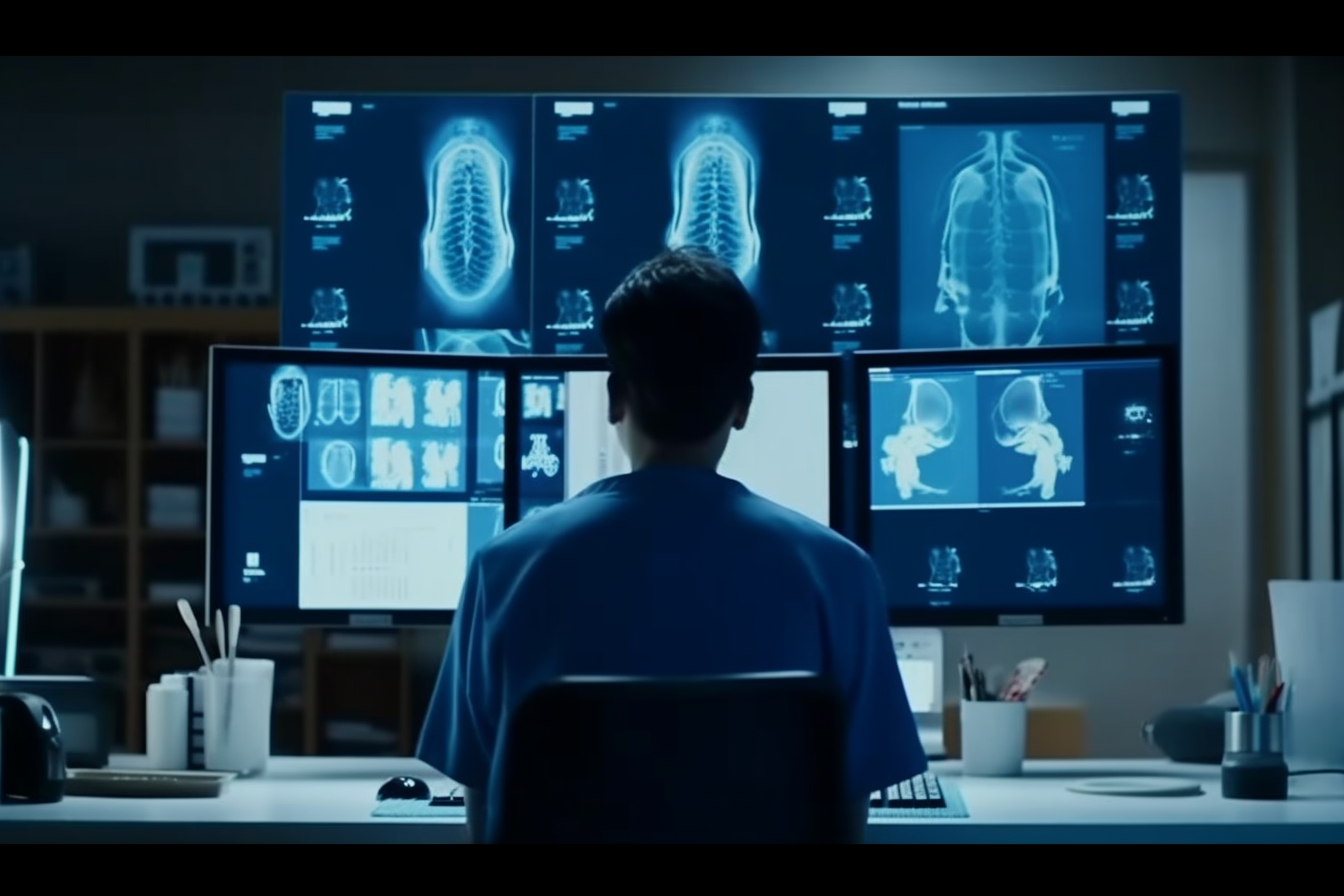Display Both Monochrome and Color
The MX216 is the first MX-Series monitor to include EIZO's Hybrid Gamma PXL function, which automatically distinguishes between monochrome and color images pixel by pixel, creating a hybrid display where each pixel has optimum grayscale. As a result, monochrome images are displayed in the DICOM® Part 14 grayscale, while color images are reproduced corresponding to Gamma 2.2, for improved efficiency when viewing color and monochrome images together.

Space-Saving Design for Clinical Environment
Compared to the previous MX215, the monitor's width, height, and depth are reduced by 3.4 mm, 22.7 mm, and 45.5 mm respectively a total of 23% less space saving more workspace for other tasks in clinics and other facilities.

Evolve Your Image Reading
As more image modalities become digitalized, radiologists are viewing an increasing amount of information on their screens. EIZO's unique Work-and-Flow technology alleviates the complexity of the imaging workflow with new functions developed with the radiologist in mind. Users can take advantage of Work-and-Flow features with the monitor and bundled RadiCS LE software.
Quick and Easy Focus
The MX216 is compatible with EIZO's Point-and-Focus function. With Point-and-Focus, you can quickly select and focus areas of your concern with just your mouse and keyboard. Change the brightness and grayscale tones of these areas to make viewing images easier.

Achieve Clarity True to the Source Data
When the pixel aperture ratio is increased to meet long-term brightness stability, a typically unavoidable decline in sharpness occurs. With EIZO's unique Sharpness Recovery technology, the decrease in sharpness (MTF) is restored. This allows you to display an image safely on the monitor that is true to the original source data, even at high brightness levels.
MTF measures numerically how faithfully the panel transfers detail from the original image data for viewing. When Sharpness Recovery is turned on, in the case of a 2-pixel line pair (spatial frequency of 0.926 cycles/mm) the MTF increases by approximately 65%.

Rotate the Monitor According to the Image
After installing the included RadiCS LE quality control software, you can link the Image Rotation Plus function with the monitor's built-in gravity sensor. This enables the screen to automatically switch to either portrait or landscape mode based on the orientation of the monitor.
*A graphics board that supports the Image Rotation Plus function is required.
Hassle-Free Multi-Monitor Configuration
Using the DisplayPort connection, you can drive several monitors in a daisy chain sequence. This allows you to configure a multi-monitor setup without the complicated hassle of excessive cabling.
*A graphics board that supports daisy chain is necessary.
Make the Precise Diagnosis
EIZO carefully measures and sets each grayscale tone to create a monitor compliant with DICOM Part 14. Furthermore, at startup or upon wakeup, the EIZO patented drift correction function quickly stabilizes the brightness level and compensates the brightness fluctuations caused by the ambient temperature and the passage of time, allowing medical images to be faithfully reproduced with stable brightness and grayscale.
Manage Effortless Calibration
With the RadiCS LE software (included) and Integrated Front Sensor (IFS) built into the front bezel, you can easily calibrate to DICOM Part 14 without having to mount, run, and remove an external sensor.
Versatile Positioning for Improved Operability
EIZO's highly versatile stand offers tilt, swivel, and a wide height adjustment range for greater comfort.
Warranty with Safety and Trust
EIZO and its authorized distributors offer a five-year limited warranty.
What's Included
-
Display Controller (Graphics Card)
-
Calibration Software
-
Accessories
Docs and Drivers