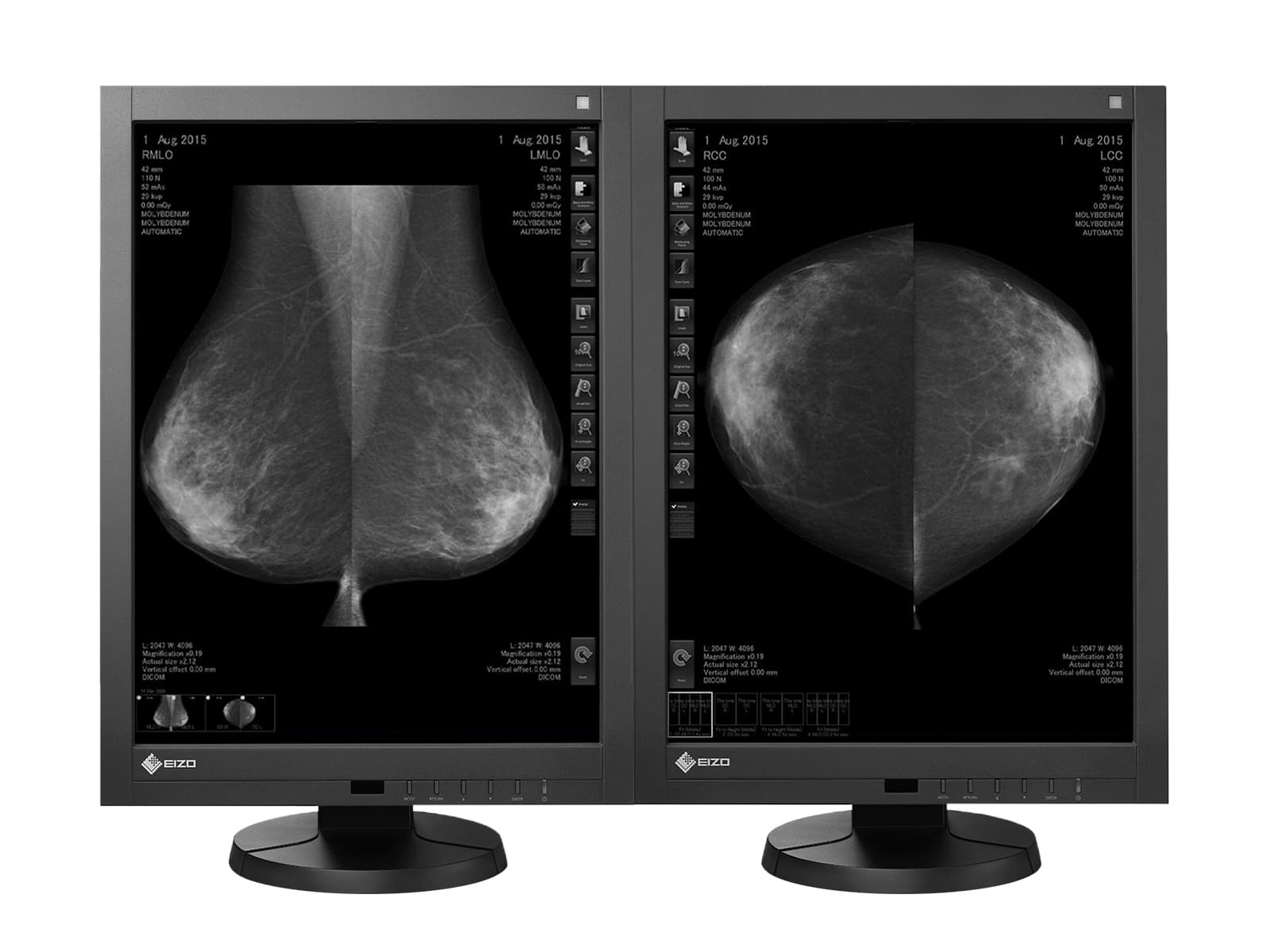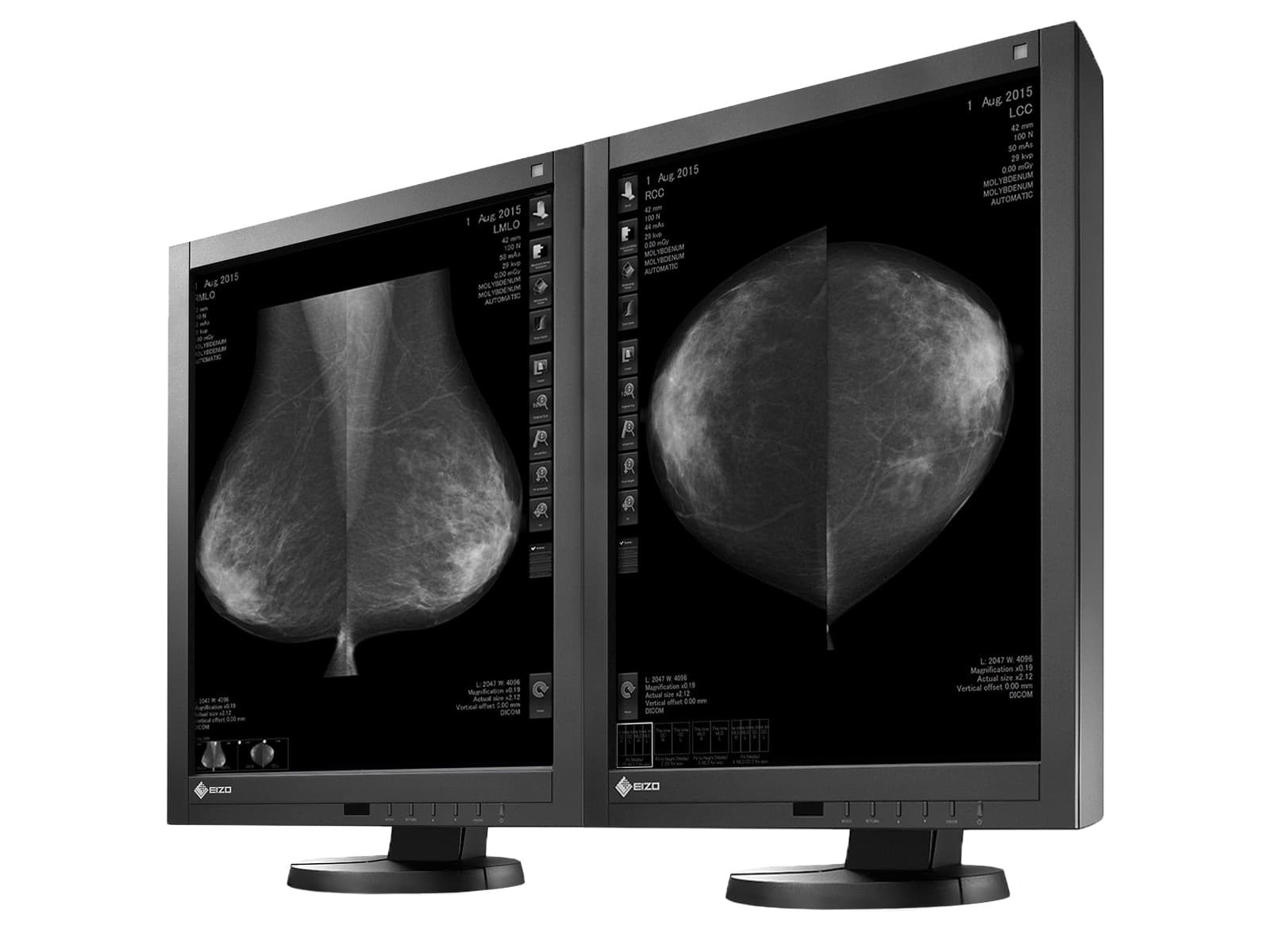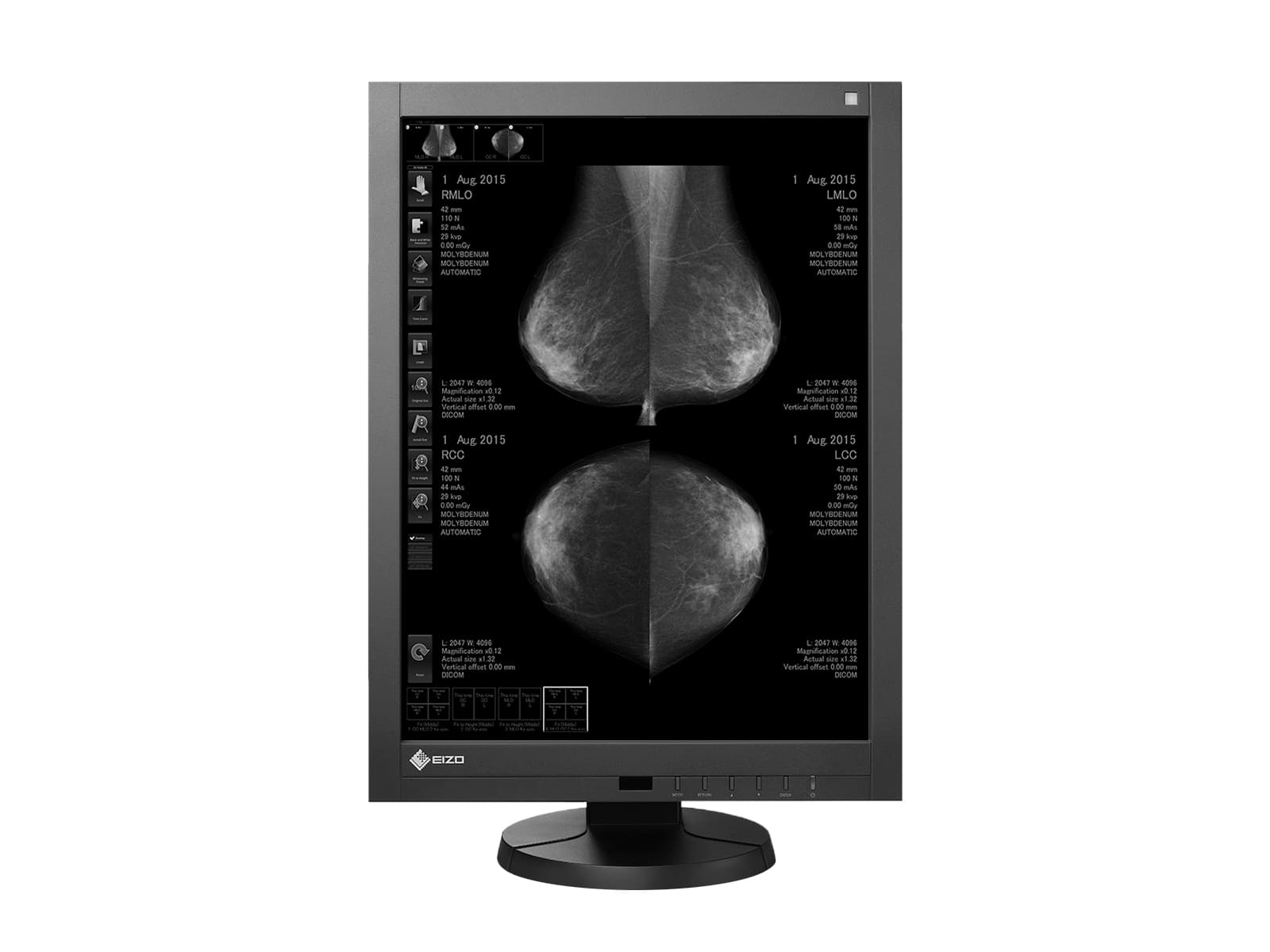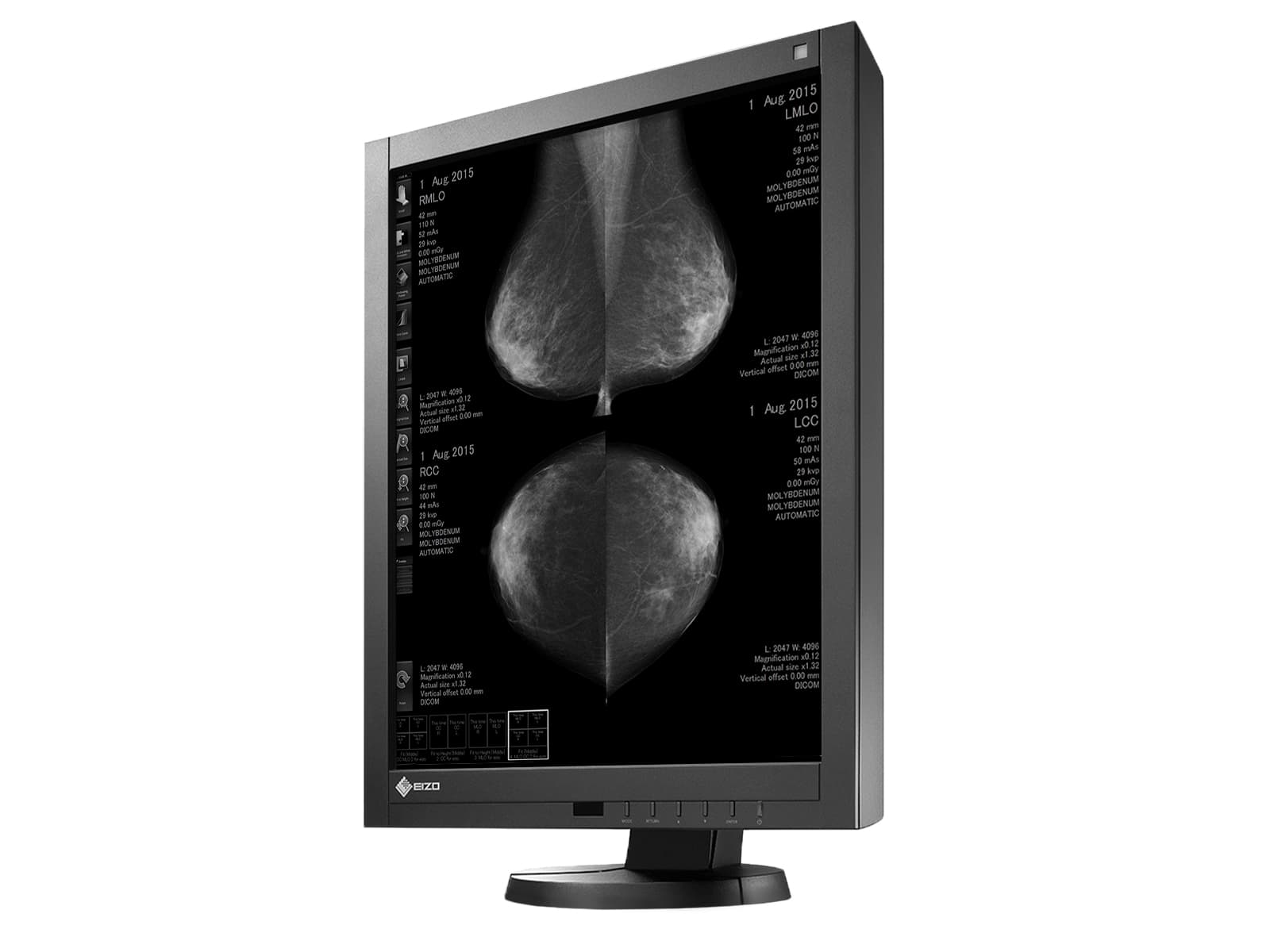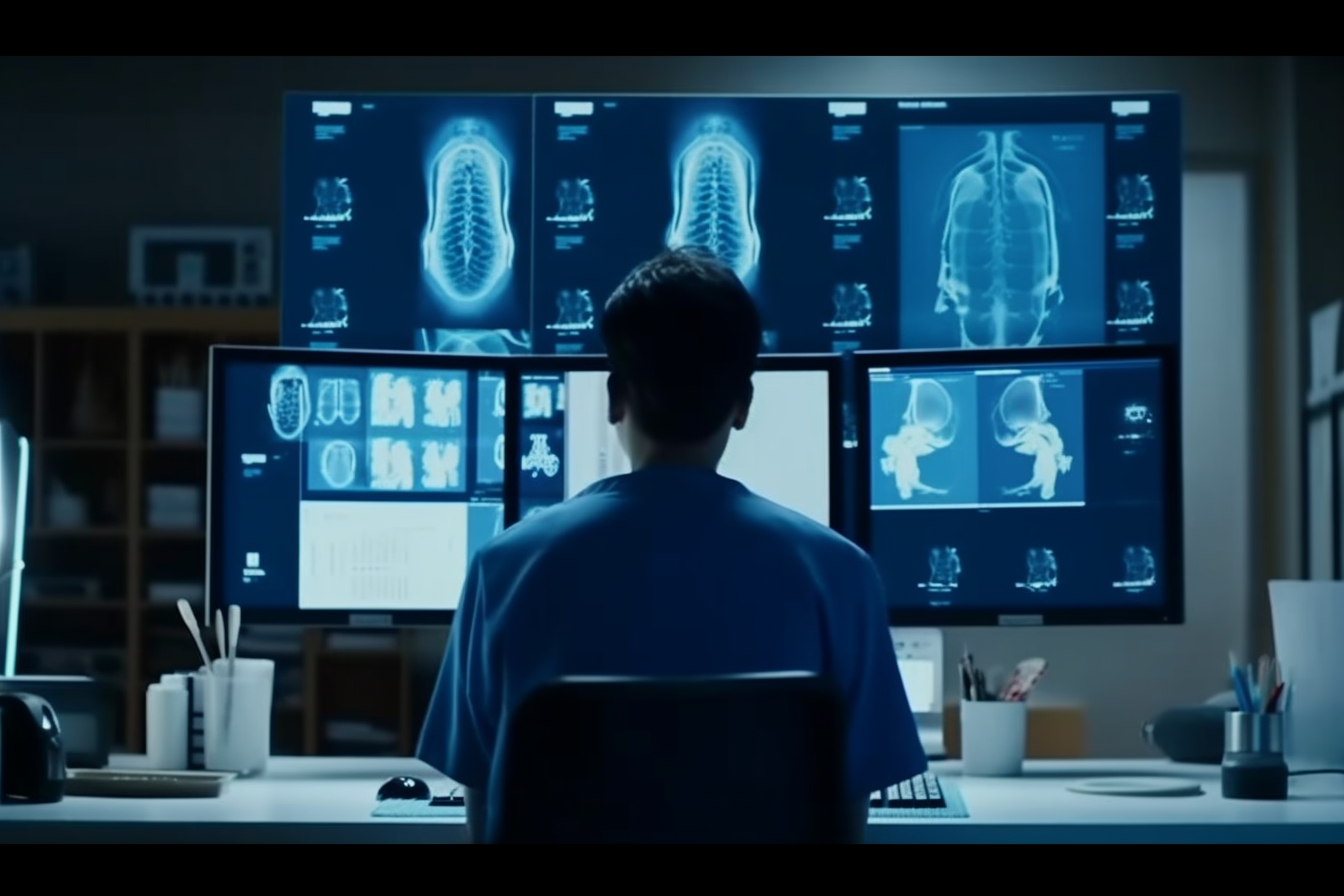Featuring high definition, high resolution, and multi-grayscale, this 5-megapixel monochrome monitor is designed specifically for displaying breast screening images. It has received FDA 510(k) clearance for breast tomosynthesis, mammography, and general radiography from the U.S. Food and Drug Administration.
Optimum Breast Screening Monitor
The RadiForce GX540 has obtained FDA 510(k) clearance by the U.S. Food and Drug Administration for breast tomosynthesis and mammography. This ensures that the monitor is capable of displaying detailed breast screening images where high performance is essential.


View Mammography Images Clearly
5-megapixel monitors allow you to see smaller details that are essential in digital mammography. The high resolution retains important information to prevent decreased image quality and pixelation that occur when viewing at a lower resolution.
Bring Out the Finest Details
Thanks to a pixel pitch of just 0.165 mm, the monitor offers exceptionally high brightness levels and a wide aperture ratio to bring out the finest details with a smooth, clear representation.


Easily Distinguish Subtle Tones
To detect the smallest structures, the monitor offers a high contrast ratio to accurately render the finer details. The deeper black levels distinguish similar shades of gray for sharper monochrome image reproduction.
Ensure Optimal Brightness at All Times
The Ambient Light Tracking (ALT) function with an embedded ambient light sensor available with the GX540 continuously checks the lighting conditions of the room and automatically optimizes the monitor's brightness and grayscale tone to DICOM Part 14. This ensures consistently accurate images at all times.


Manage Effortless Quality Control
An Integrated Front Sensor (IFS) housed within the front bezel measures brightness and grayscale tones and calibrates to the DICOM Part 14 standard. The hands-free IFS performs quality control tasks and does not interfere with the viewing area while in use. This dramatically cuts the workload and maintenance costs needed for maintaining monitor quality control.
Maintain the Precision
Perform a simplified calibration compliant with DICOM Part 14 using the bundled RadiCS LE quality control software. RadiCS LE corrects the brightness and grayscale tones of the monitor to maintain image accuracy and consistency over time.

Make the Precise Diagnosis
EIZO carefully measures and sets each and every grayscale tone to create a monitor compliant with DICOM Part 14. This ensures the most consistent shading possible, allowing you to make the most accurate diagnosis.
View Accurate Images in Moments
The EIZO-patented drift correction function quickly stabilizes the brightness level of the monitor upon startup or wakeup from sleep mode, giving you the most accurate images quickly ready for viewing. In addition, a sensor measures the backlight brightness and automatically compensates for brightness fluctuations caused by ambient temperature and aging for a consistently stable display.
Attain Steady Images Across the Screen
The Digital Uniformity Equalizer (DUE) function helps to even out fluctuations in brightness and chroma on different parts of the screen to provide smoother images, a quality typically difficult to attain due to the characteristics of LCD monitors.
Comfortably View from Any Angle
Wide viewing angles allow you to view the screen from the side with minimal color shift, also permitting more than one person to view the monitor comfortably at the same time.
Conserve Energy While Away
The presence sensor feature equipped with some models prompts the monitor to switch to power save mode when it detects you are away, and then resumes normal operation when you return. This ensures that the monitor conserves power when it is not in use, uniting convenience with savings.
Stay Confident with Stable Brightness
EIZO's confidence in its product quality extends to brightness stability which is also covered during the usage time specified in the warranty.
Internal Test Pattern Generator
The internal test pattern generator can be used to visually inspect image quality without attaching external hardware or installing QC software on the mammography workstation. This can be useful during the initial installation or on systems that prohibit users from installing software packages.
10-Bit Simultaneous Grayscale Display
10-bit (1,024 tones) simultaneous grayscale display extends grayscale fidelity to the boundaries of human visual perception abilities and helps radiologists discern the finest nuances within an image.
Select the Ideal Mode for Modalities
The CAL Switch function allows you to choose various modes for different modalities such as CR, CT, and endoscopy. It can be conveniently accessed using the monitor's front panel buttons to easily switch to optimal image viewing conditions.
Improve Operability
EIZO's highly versatile stand offers tilt, swivel, and a wide height adjustment range, enabling you to use the monitor with greater comfort.
Digital Mammography Monitor Quality Control Standards Compliance
EIZO's easy-to-use RadiCS UX1 quality control tool (sold separately) performs precise calibration conforming to DICOM Part 14 and enables quality control complying with ACR Practice Guideline and other QC standards for digital mammography monitors.